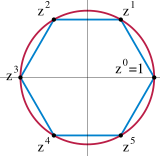You probably know how to limit processor to a single core for specific process e.g. some games are required to use on single core only to get best performance in such case you can use this one.
If you're running Windows Vista/7 (p ossibly XP, but not sure).
Type in:
Control+Shift+Esc to get your taskmanager up.
Click on the Processes tab
Find the process that needs its processor affinity changed
Right-click on the process
Click on "Set Affinity"
Here you can select which processor(s) your process will use.
Good luck!
EDIT: You have to be administrator to get this to work
You can use command Line as well
from the command line, use
start /affinity 1 program.exe
this will run program.exe on the first CPU as "1" is the hex value of the affinity mask
CPU3 CPU2 CPU1 CPU0 Bin Hex
---- ---- ---- ---- --- ---
OFF OFF OFF ON = 0001 = 1
OFF OFF ON OFF = 0010 = 2
OFF OFF ON ON = 0011 = 3
OFF ON OFF OFF = 0100 = 4
OFF ON OFF ON = 0101 = 5
OFF ON ON OFF = 0110 = 6
OFF ON ON ON = 0111 = 7
ON OFF OFF OFF = 1000 = 8
ON OFF OFF ON = 1001 = 9
ON OFF ON OFF = 1010 = A
ON OFF ON ON = 1011 = B
ON ON OFF OFF = 1100 = C
ON ON OFF ON = 1101 = D
ON ON ON OFF = 1110 = E
ON ON ON ON = 1111 = F
Entire Windows Session to single core(Vista/7)
- Type
bcdedit /set onecpu on on a command prompt
- Reboot the system.
- When you are done playing, type 2 - Type:
bcdedit /set onecpu off and reboot again.
For Reference :
http://superuser.com/questions/309617/how-to-limit-a-process-to-a-single-cpu-core